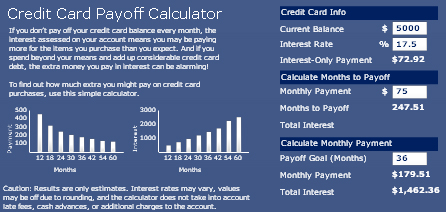Since I was a kid, I was always excited about the Olympics. My first olympics was the 1988 Seoul Olympics in South Korea. I was 7 and the sport which caught my attention was Swimming. On the contrary I’m a very bad swimmer, I can survive for 5min in water and then I’m sure i’ll drown. Neverthless, I like to watch the sport. My dad recorded the Seoul Olympics on a VHS and i watched the tapes untill the Barcelona Olympics in 1992.
The best part about Olympics is the Opening and the Closing Ceremonies. I was all excited about the Beijing Opening Ceremony for a variety of reasons. Primarily because its Olympics, and to amp it up, the controversies, media hype, the budget etc. Unfortunately the live telecast clashed with my work hours on Friday and i coudnt watch the great spectacle. I searched the web for live streaming (beijing olympics opening ceremony streaming), negative. Had to compromise with audio from NPR.
Click here for High Resolution Slideshow
As i was thinking about the Opening Ceremony, at the back of my mind i was also thinking about how i can use Xcelsius and make some kind of a dashboard or a slideshow or something related to Olympics. First, i thought i’ll make a Comprehensive dashbaord with schedules, countries, athletes etc. But that takes a lot of time, which i dont have right now. So finally I decided to create a slideshow, which is simple and takes less time.
The slideshow is built using 2 Components, Play Control and Slideshow. Yeah, its that simple. Hope you all like it. I’m starting to build the comprehensive dashboard as i write this post. Will be back when its complete.
Thanks



 If you don’t pay off your credit card balance every month, the interest assessed on your account means you may be paying more for the items you purchase than you expect. And if you spend beyond your means and add up considerable credit card debt, the extra money you pay in interest can be alarming!
If you don’t pay off your credit card balance every month, the interest assessed on your account means you may be paying more for the items you purchase than you expect. And if you spend beyond your means and add up considerable credit card debt, the extra money you pay in interest can be alarming!