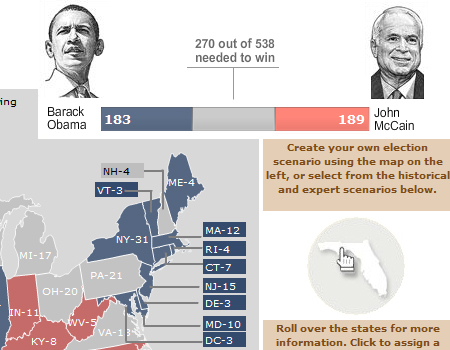Widgenie is a powerful online tool to create interactive data visualization widgets using the most common data sources like Excel, CSV and Google docs. Widgenie is a division of LogiXML, a company which specializes in Business Intelligence solutions. Over the weekend i was searching for online widgets for data visualization and i bumped into this interesting tool. Here is a detailed review.
They say, if you are one of the following then Widgenie is for you:
- A blogger who wants to make their latest poll data pop right off the page
- A marketing rep who needs to share sales figures without waiting for IT
- A Sales manager who wants his team to update their own client data
- A soccer coach who needs an easier way to display the most recent stats
You need to register in order to create your widgets. Once registered, login to the your account and start creating interactive Data Visualization Widgets just by few clicks.
 The first step in the process is to Create a new data file. If you have something already created it will be displayed on this page. Currently Widgenie supports MS Excel and CSV formats. Google docs option is coming soon. Interesting thing is to see if one can create live widgets using Google docs, i.e. if google doc is updated will it automatically reflect in the Widget created using the same doc. The user can upload an Excel or CSV file to be used as the data source to create the widget. Once the file is uploaded it shows up in the Data Files List. In this case we are using an Excel File.
The first step in the process is to Create a new data file. If you have something already created it will be displayed on this page. Currently Widgenie supports MS Excel and CSV formats. Google docs option is coming soon. Interesting thing is to see if one can create live widgets using Google docs, i.e. if google doc is updated will it automatically reflect in the Widget created using the same doc. The user can upload an Excel or CSV file to be used as the data source to create the widget. Once the file is uploaded it shows up in the Data Files List. In this case we are using an Excel File.