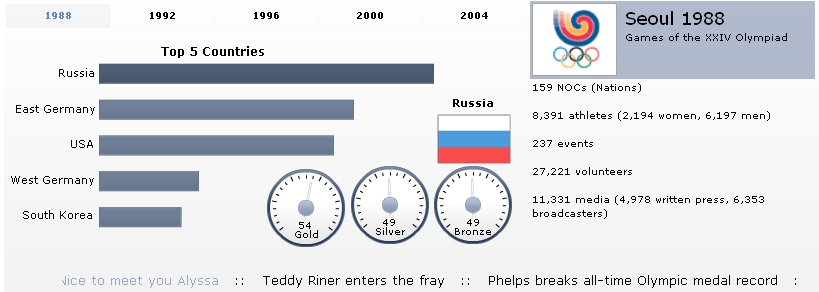|
Data sources:
|
Microsoft Excel XP/2003/2007, XML databases, SOAP-based Web services, Adobe LiveCycle Data Services Microsoft Reporting Services, any OLEDB or ODBC compliant data-source
|
Microsoft Excel 2003/2007
XML compliant databases
SOAP-based Web services
Flash Variables
Xcelsius Engage Server also provides connectivity to:
OLEDB and ODBC compliant data-sources
Adobe LiveCycle Data Services
Microsoft Reporting Services |
Microsoft Excel XP/2003/2007
|
|
Data and Portal Integrations:
|
Microsoft SharePoint, IBM WebSphere, Crystal Reports 2008
|
IBM WebSphere Portal, Microsoft SharePoint Portal, Crystal Reports 2008
|
None
|
|
Languages:
|
English, French, German, Italian, Spanish, Portuguese (Brazilian), Dutch, Swedish, Simplified Chinese, Traditional Chinese, Japanese, Russian, and Korean
|
English, French, German, Italian, Spanish, Portuguese, Dutch, Swedish, Simplified Chinese, Traditional Chinese, Japanese, Korean, and Russian
|
English, French, German, Italian, Spanish, Portuguese (Brazilian), Dutch, Swedish, Simplified Chinese, Traditional Chinese, Japanese, Russian, and Korean
|
|
Export to
|
Flash (SWF), AIR, HTML, Business Objects Platform, MS Powerpoint, MS Word, Adobe PDF
|
Flash (SWF), AIR, HTML, Business Objects Platform, MS Powerpoint, MS Word, Adobe PDF
|
MS Powerpoint, MS Word, Adobe PDF
|