[tab:Article]
Many of you must have heard the news. Business Objects, an SAP company announced the release of Xcelisus Present 2008 today at the Business Objects Influencer Summit held at Boston (click on the News Tab above for more News on Xcelsius Present 2008). James Thomas, vice president of volume products for Business Objects says (for more quotes, click on the Quotes Tab above):
“You can imagine a typical finance director presenting information to his CEO, and the CEO is asking questions. With interactive Xcelsius Present visuals, the finance director can adjust the data to answer questions and test scenarios on the fly, rather than going back to the spreadsheet to do all this work”.
This is a new edition of the many Xcelsius editions offered by Bunsiness Objects. This is not an upgrade from the previous editions, as a matter of fact its a downgraded edition. The major difference between Xcelsius Engage and Xcelsius Present 2008 is its inability to connect to different data sources and to export to various applications. Xcelsius Present 2008 can only be connected to one Data Source and thats MS Excel and the dashboards created can only be exported to MS Powerpoint, MS Word and Adobe PDF. I put together a comparision table listing some of the differences between all 3 Xcelsius editions (Xcelsius Engage Server, Xcelsius Engage and Xcelsius Present 2008) offered by Business Objects, an SAP company. Read on, for the First Look of Xcelsius Present 2008. I uploaded some of the screenshots which show the installation and also the features of Xcelsius Present 2008.
Installation:
You can download a 30 Day Trail Version from Business Objects Website.
The installation process is the same as any other Edition of Xcelsius. Below are some Screenshots:
- Unzip the Zip file
- Double click the Setup file to start the Installation
- Select the desired languages and Click Next
- Select the Destination Folder and Click Next
- Click Next again
- Typically the installation should not take more than 3-5 minutes to install. Depends on your computer configuration.
- Click Finish to complete the installation
First Run:
- The installation creates a Desktop Shortcut. Double click to launch the application.
- On the next screen you will be given choices to Purchase (If you haven’t, this will redirect you to the Xcelsius Page), Enter Keycode (If you already purchased), Continue (To continue with the Trial), Exit. In this case I click on Continue as im using the Trial Version.
- Xcelsius Loads (Splash Screen) and then the opening screen with the canvas on the top and a Spreadsheet on the bottom
Features:
- Except fot the Web Connectivity category, Xcelsius Present 2008 has all components that are a part of other editions.

- Other editions of Xcelsius 2008 have a variety of data sources to connect, where as Xcelsius Present 2008 has only one component under web connectivity. That’s the URL Component. (Slideshow would have been a good addition too).
- The best part is the Pre Existing Templates. You can choose from 6 different categories and then a variety of Items under each category. All these templates come with pre built Excel models, with a step by step instructions on how to build a dashboard based on the data available with the user. (These templates are also available in Xcelsius Engage 2008 SP1.
- The Dashboards can only be exported to MS Powerpoint, MS Word, Adobe PDF
Wrap up:
All in all, Xcelsius Present 2008 is a great product for someone who wants to put life into the existing Excel data and create interactive dashboards. Its for users with limited on no technical knowledge and for someone who is looking for a data visualization tool at a bargain price. I will posting some more information on how to use the pre existing templates. I’m currently in a process of studying them.
For more information on Xcelsius Present 2008, Visit http://www.businessobjects.com/product/catalog/xcelsius_present
[tab:Comparision Table]
|
Technical Specifications |
Xcelsius Engage Server 2008 |
Xcelsius Engage 2008 |
Xcelsius Present 2008 |
|
Version: |
2008 |
2008 |
2008 |
|
Data sources: |
Microsoft Excel XP/2003/2007, XML databases, SOAP-based Web services, Adobe LiveCycle Data Services Microsoft Reporting Services, any OLEDB or ODBC compliant data-source |
Microsoft Excel 2003/2007 |
Microsoft Excel XP/2003/2007 |
|
Data and Portal Integrations: |
Microsoft SharePoint, IBM WebSphere, Crystal Reports 2008 |
IBM WebSphere Portal, Microsoft SharePoint Portal, Crystal Reports 2008 |
None |
|
Licensing model: |
5 concurrent access license |
Licensed per named users and concurrent access. |
Licensed per named user. |
|
Languages: |
English, French, German, Italian, Spanish, Portuguese (Brazilian), Dutch, Swedish, Simplified Chinese, Traditional Chinese, Japanese, Russian, and Korean |
English, French, German, Italian, Spanish, Portuguese, Dutch, Swedish, Simplified Chinese, Traditional Chinese, Japanese, Korean, and Russian |
English, French, German, Italian, Spanish, Portuguese (Brazilian), Dutch, Swedish, Simplified Chinese, Traditional Chinese, Japanese, Russian, and Korean |
|
Export to |
Flash (SWF), AIR, HTML, Business Objects Platform, MS Powerpoint, MS Word, Adobe PDF |
Flash (SWF), AIR, HTML, Business Objects Platform, MS Powerpoint, MS Word, Adobe PDF |
MS Powerpoint, MS Word, Adobe PDF |
|
Price |
Varies |
$ 895.00 |
$ 195.00 |
[tab:News]
Data Management News:
“SAP unveils Microsoft Excel transformation tool, provides Crystal Reports to Business One customers”
Information Week:
“SAP’s Business Objects Intros Tool To Liven Up Microsoft PowerPoint”
[tab:Quotes]
James Thomas, vice president of volume products for Business Objects:
“You can imagine a typical finance director presenting information to his CEO, and the CEO is asking questions. With interactive Xcelsius Present visuals, the finance director can adjust the data to answer questions and test scenarios on the fly, rather than going back to the spreadsheet to do all this work”.
“The business user, the casual user, is the one that’s making the millions of decisions every day. If you can make them a little bit more effective and have a little bit more insight into information, then the company can be more effective overall.”
Dan Vesset, program vice president of business analytics research at Framingham, Mass.-based IDC:
“SAP is trying to make BI more pervasive, an industry-wide trend, by developing easier-to-use BI applications like Xcelsius Present and marketing them to its many operational software customers at relatively low starting prices.”
“Business Objects has long been aimed at the power user, So these aren’t very exciting announcements, but they are important ones.”



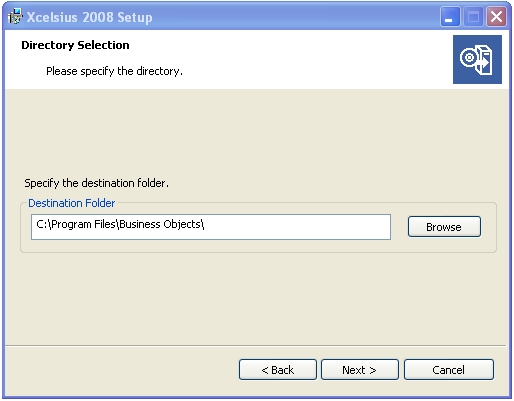
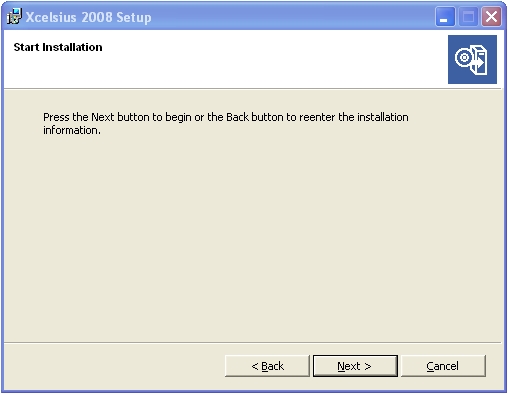
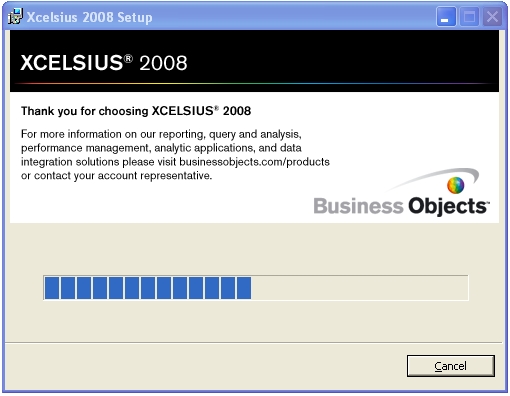


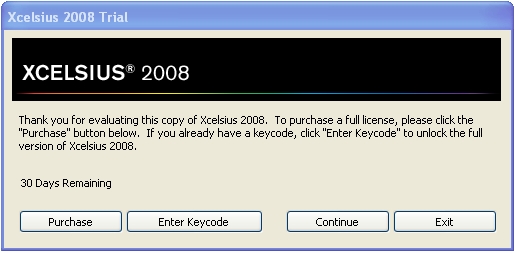





Pingback: Comparing all Xcelsius 2008 Editions | MyXcelsius()
Pingback: Xcelsius Present 2008 Released! « Crystal Xcelsius Dashboarding()