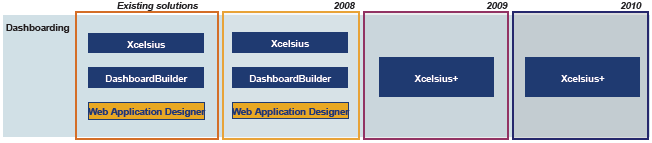Thanks again to Srinivas Dandamudi for posting the previous example on Simulating Conditional Formatting! 🙂
It works great as a brute force method, however we would need to have a total of 3 objects per cell (100 cells = 300 objects). In addition, we would have to replicate the the behaviour of each cell and carefully place them which would take a long time even for 10 cells.
Instead of using a seperate rectangle for each cell, we can use a grid and enable alerts on the grid. To simulate the table selector, you can just overlay a spreadsheet table object on top of the grid. The key here is to choose an empty display area for the table so that we don’t have overlapping text.
Here are the steps to accomplish the trick