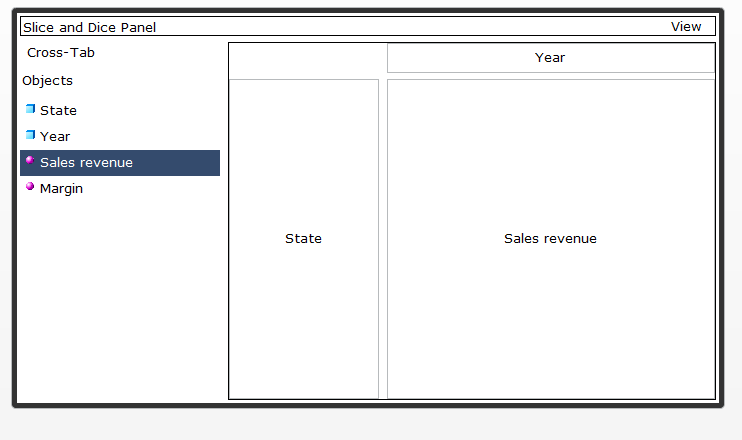In this post, Mark Hudson from Antivia, introduces us to the new Xcelsius Add-On: “ Xcelsius Web Intelligence Integration Suite”
As David Lai mentioned in his recent comparison of Xcelsius with QlikView, one of the issues with Xcelsius is how difficult it is to get enterprise data into it. As a long-standing Business Objects Technology Partner we saw an opportunity to fix this very problem with the power of the add-on component SDK released with Xcelsius 2008. The result is the Xcelsius Web Intelligence Integration Suite (XWIS) which offers a new, simpler, interactive approach.
XWIS provides Xcelsius components which know how to connect to Web Intelligence and allows you to deliver drillable data grids in Xcelsius that work directly with your existing Web Intelligence reports and drill paths, providing a true Web Intelligence experience (drill-down and slice-and-dice) but inside Xcelsius and without having to write a single formula in your Xcelsius spreadsheet.
The XWIS components allow dashboard users to decide for themselves how much information they wish to view and also how they want to view it—cross-tab, tabular, tree view—all are fully drillable on any of the dimensions the user selects (see screenshot below).
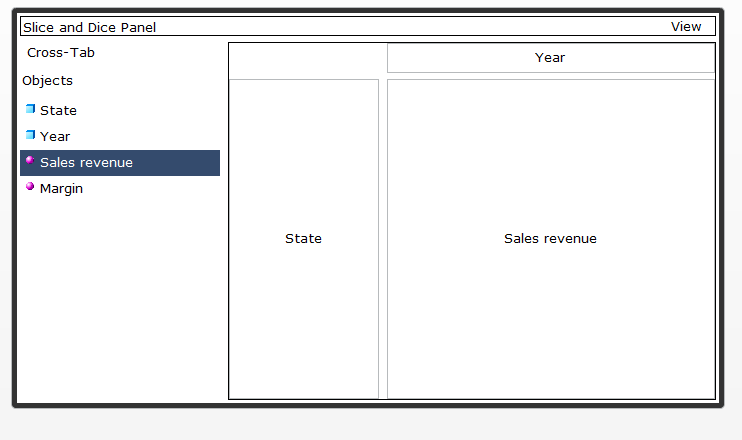
Slice and Dice Panel in Design & Cross TabSlice and Dice Panel in Design & Cross Tab
Continue reading →