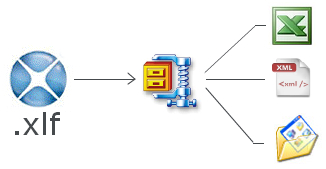No matter even if Soccer is not your kind of sport or how much ever busy you are, It’s hard to stay away from all the buzz that the Soccer world cup creates. So if you want to know when and where your favorite team is going to play next, check out this Xcelsius Match Finder. I’ve used the Google maps plug-in 2.0 for Xcelsius to show Stadium locations. It’s truly a powerful mapping tool for Xcelsius. More about it in future posts. Till then enjoy the World cup and use this dashboard for all FIFA match schedules :-). If you are wondering about the instructions to use it, don’t worry, I’ve put them all on the dashboard as a pop-up. Click on the below image to launch the dashboard.
17 Jun 2010: Update: Added live score updates.