We all know that .xlf is the file extension for all Xcelsius source files. However, did you ever wonder what an XLF file is comprised of? How is it built behind the scenes? Here is an interesting post by Fernando Ferrer from Clear Peaks.
According to Fernando, the XLF file is made out of 3 different files/folders. You can extract them by simply renaming the file extension from .xlf to .zip and extracting the same into a folder.
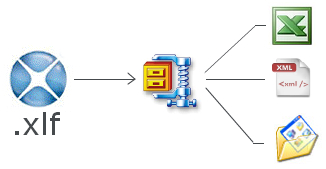
- xldoc: This is the same Excel Data model that was used when you designed the dashboard in Xcelsius. You can rename it to .xls to open it in MS Excel. It retains all the formatting.
- document.xml: This XML file contains all your components, components and logic definitions. You are free to edit using any XML editor.
- A Folder: This folder contains all the pictures embedded in your Xcelsius file. So you can always retrieve them even if you had them embedded in your XLF.
As the post title mentions these are indeed some new insights into the XLF file which opens a wide variety of options to the developers to tweak their XLFs without even launching Xcelsius. One of the tricks mentioned by Fernando in his post was to rename the server name for all the QaaWS connections by editing the QaaWS properties in the XML document. (You can replace the server of your QAAWS connections: just search for your server name to find the entries of your QAAWS connections (with the credentials if they are hardcoded in the model) then replace them for the new server.)
Go ahead and play with it and let us know if you make any interesting discoveries with the extracted files. We would love to spread the word. Use the comments section to shout it out.


Pingback: Tweets that mention Xcelsius XLF dissected! – MyXcelsius.Com -- Topsy.com()