 Learn Xcelsius from the best of the best. Mike Alexander (Xcelsius for Dummies) and Loren Abdulezer (Xcelsius 2008 Best Practices) are teaming up for the next Xcelsius Advanced Developer Workshop. Mike and Loren are two of the top Xcelsius Gurus out there. You don’t want to miss it when they start talking about Xcelsius. The agenda they put together for this workshop is very impressive. How to Enhance your Excel Data Models, Full XML connectivity, how to leverage VBA and embed Xcelsius SWFs into Excel and Access are some of the highlights of the agenda. It’s a 2 day workshop in Frisco, TX and you get plenty of hands on when these guys are around. For additional info about registration and agenda, click here.
Learn Xcelsius from the best of the best. Mike Alexander (Xcelsius for Dummies) and Loren Abdulezer (Xcelsius 2008 Best Practices) are teaming up for the next Xcelsius Advanced Developer Workshop. Mike and Loren are two of the top Xcelsius Gurus out there. You don’t want to miss it when they start talking about Xcelsius. The agenda they put together for this workshop is very impressive. How to Enhance your Excel Data Models, Full XML connectivity, how to leverage VBA and embed Xcelsius SWFs into Excel and Access are some of the highlights of the agenda. It’s a 2 day workshop in Frisco, TX and you get plenty of hands on when these guys are around. For additional info about registration and agenda, click here.
Xcelsius Advanced Developer Workshop
What’s new for SAP Business Objects Dashboard Design (F.K.A Xcelsius) in Business Objects XI 4.0
Yesterday, we’ve posted few enhancements that were expected in the next version of SAP Business Objects Dashboard Design (F.K.A Xcelsius). Some of you who got the link via email/Twitter/LinkedIn etc must be wondering where is the post now. Well, unfortunately we had to take it down momentarily since XI4.0 is still in beta and we were asked by SAP not to post it until it is public. Although the source was anonymous, we work closely with SAP and hence honored the request. However, we promise we will be amongst the first to break the story when we get a go ahead. If we have caused any inconvenience in any way, our sincere apologies.
Disappearing Tool Tips in Xcelsius 2008
Do you want a tooltip to appear only for a brief period of time on your dashboard and then disappear? Here is a trick to achieve that using Dynamic Visibility and the Play Controller in Xcelsius 2008. I recently posted this on SAP Crystal Reports and Dashboard Solutions Facebook page. Click Here.
Xcelsius Fix Pack 3.2 Released and ready for download!
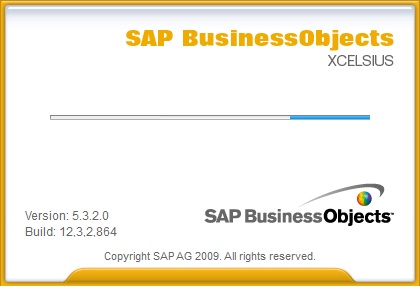 Yes, it’s out there to download. You need to have either Xcelsius SP3 or SP3 FP3.1 already installed on your client machine before installing Fix Pack 3.2. Also, a word of caution while downloading the Fix Pack, make sure you download the correct version. When you go to the downloads page you will find 2 variants:
Yes, it’s out there to download. You need to have either Xcelsius SP3 or SP3 FP3.1 already installed on your client machine before installing Fix Pack 3.2. Also, a word of caution while downloading the Fix Pack, make sure you download the correct version. When you go to the downloads page you will find 2 variants:
- Xcelsius Present 2008 Fix Pack 3.2, for Xcelsius Present version
- Xcelsius Enterprise 2008 Fix Pack 3.2 for Engage and Enterprise versions.
Please use the following instructions to download Xcelsius Fix Pack 3.2:
- Click here to launch the downloads page
- Click on “Get Crystal Reports, Crystal Reports Server, and Xcelsius downloads”
- Select Xcelsius, 2008 and Hot Fix and click search
- Click to download the appropriate Service Pack
Once installed, the version number should change from 5.3.1.0 (5.3.0.0 if SP3) to 5.3.2.0.
What’s fixed and Release documents are now available for download. We have just installed it and will be testing during the next few days. We will try our best to give you our first impressions in the subsequent posts. Subscribe now and you will never miss it.
Get SAP Crystal Presentation Design for Free!
 Yes, you heard it right. FREE. For a limited time SAP is offering the Crystal Presentation Design (formerly known as Xcelsius Present) for Free. Although there is no data connectivity option in SAP Crystal Presentation Design, it is still a powerful and useful tool to convert your existing Excel data into interactive dashboards. So rush to the SAP Online store and download it for free. Hurry, the offer might not last long :-).
Yes, you heard it right. FREE. For a limited time SAP is offering the Crystal Presentation Design (formerly known as Xcelsius Present) for Free. Although there is no data connectivity option in SAP Crystal Presentation Design, it is still a powerful and useful tool to convert your existing Excel data into interactive dashboards. So rush to the SAP Online store and download it for free. Hurry, the offer might not last long :-).

