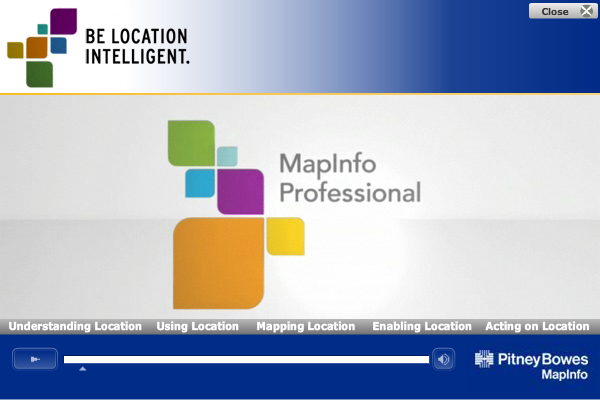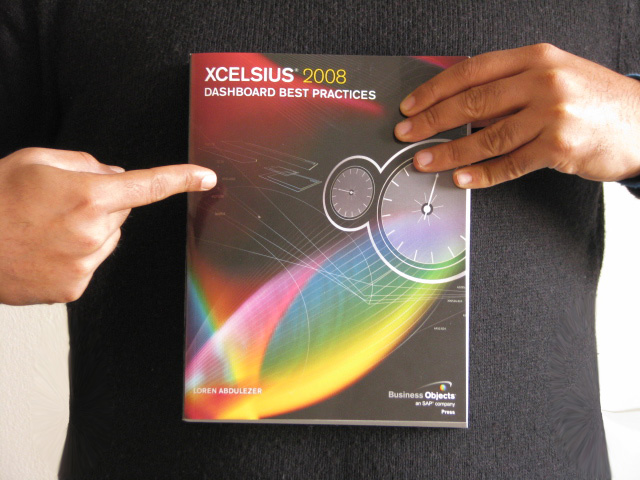Xcelsius Custom Components are surely attracting the big players now. One among them is MapInfo. MapInfo recently announced the release of a Custom Component for Xcelsius 2008.
““Adding location intelligence to our business intelligence dashboard empowers users with a more detailed, comprehensive view of location-based information,â€. “By integrating the Pitney Bowes MapInfo LIC with Xcelsius, enterprises can add location analysis to enhance their existing visualization capabilities to make more-informed business assessments about new markets, customers and competition.‖Donald MacCormick, Chief Transformation Officer at Business Objects, an SAP company.
Click here for the full press release
What is Location Intelligence:
Here is an interesting video from MapInfo:
Want to know more:
Here is a complete Wiki from Wikipedia. Learn More >>