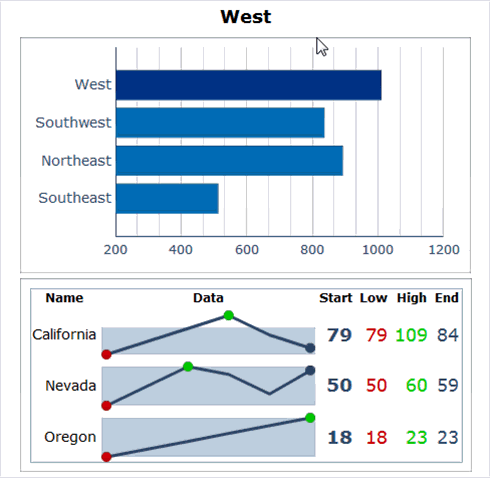On Monday October 18th, Reportapalooza introduced the entries to it’s fourth installment of the “virtual†reality show style campaign in a challenge dubbed “Dash for Charityâ€. In this challenge, the experts were paired with a charity to design and develop a visual model using SAP BusinessObjects Dashboards (Xcelsius). The goal of each dashboard was to help promote and spread awareness for each expert’s chosen charity.
On Monday October 18th, Reportapalooza introduced the entries to it’s fourth installment of the “virtual†reality show style campaign in a challenge dubbed “Dash for Charityâ€. In this challenge, the experts were paired with a charity to design and develop a visual model using SAP BusinessObjects Dashboards (Xcelsius). The goal of each dashboard was to help promote and spread awareness for each expert’s chosen charity.
For me, this has been the highlight of Reportapalooza. And I’ve been looking forward to this challenge since the beginning of the campaign. I love the idea of donating my time and energies on a project that could potentially make a difference in someone’s life. Hopefully all of our dashboards will be used to help the people that actually “help people†– long after the campaign is over.