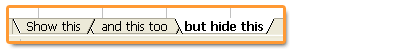 If you are an Excel user, you tend to change the Excel Sheet Names when your are done with your work in Excel. You need to get rid of this practice when it comes to Xcelsius 2008. Make sure that you decide on your sheet names before you import the model into Xcelsius, because if you change the sheet names after you have imported and mapped your components, Xcelsius might throw an error at you. I say just error, because it does not display anything on the error dialog box. As a best practice make sure that you have named your sheets in excel before importing the model into Xcelsius. Just in case you have not done that and want to do it after designing your dashboard then follow the below steps:
If you are an Excel user, you tend to change the Excel Sheet Names when your are done with your work in Excel. You need to get rid of this practice when it comes to Xcelsius 2008. Make sure that you decide on your sheet names before you import the model into Xcelsius, because if you change the sheet names after you have imported and mapped your components, Xcelsius might throw an error at you. I say just error, because it does not display anything on the error dialog box. As a best practice make sure that you have named your sheets in excel before importing the model into Xcelsius. Just in case you have not done that and want to do it after designing your dashboard then follow the below steps:
- Export the excel file
- Open it in Excel
- Change the sheet names
- Re-import it back to Xcelsius.
- Be prepared to re-map your components.
Hope this helps!

