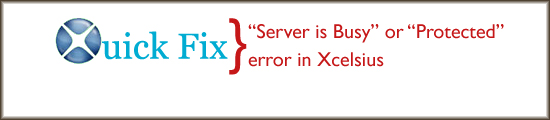
Although not that frequent with Xeclsius 2008, this error is still bothering some Xcelsius 4.5 users. Excel Add-Ins might be a possible cause for this issue. Add-In files might launch multiple instances of Excel which might be conflicting with Xcelsius. Before deleting the Add-In XLA files or fiddling with the registry, I would recommend you to do the following:
- Kill all Excel processes from the task manager
- Restart the machine and try launching Xcelsius
- Reinstall Xcelsius
- Reinstall MS Office
If none of the above works try the following:
- Please look in the following folder if any files exist: Go to C:Program FilesMicrosoft OfficeOFFICE11XLSTART.
- Follow the instructions in the Microsoft KB 110076 to removing add-ins files.
If the above does not work:
- Click Start , click Run, type “regedit”.
- Go to [HKEY_LOCAL_MACHINESOFTWAREClassesInterface.
- Click Edit > New > Key and type “{0000000c- 0000-0000-C000-0000-00000046}”.
- Click Edit > New > String Value and type “IStream”.
- Click Edit > New > Key and type “NumMethods”.
- Click Edit > New > String Value and type “14”.
- Click Edit > New > Key and type “ProxyStubClsid32”.
- Click Edit > New > String Value and type “{00000320-0000-0000-C000-000000000046}”
NOTE: The IStream interface is a fundamental Windows facility for saving/loading files.
User Submitted Fix:
- Go to program files and find “Microsoft Office†usually found at C:Program Files
- Right click on “Microsoft Office†and select security Tab.
- Go to “Edit Security†and “Add†permission for “Every one†with full control
I know that is bit risky to allow every one full control to my office application. but i just tried and it worked .
I am not sure if steps for winXP SP3 are same or not.
Hope one of the above solutions works for you. If you tried something else and it worked, do let us know.

