In order to work with Excel 2007 (xlsx) files on an Excel 2003 installed machine, you need to have the Microsoft Office Compatibility Pack for Office 2007 installed on your machine. Click on the Download button at the end of this post to get the file.
Note: If you try to open any Excel 2007 file using Excel 2003, Excel prompts you to Download the compatibility pack. Please note that this prompt does not appear if you double click on the file to open, instead you have to open a session of Excel and then do a File>Open in order to get the Prompt.
Double Clik:
File Open:

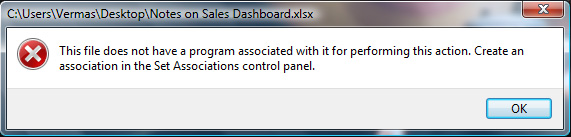
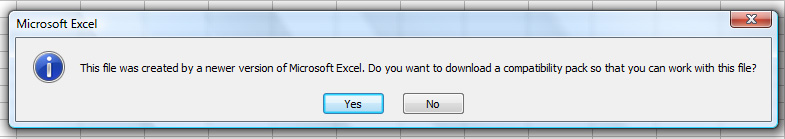


Pingback: wordpress tema()