“Jim is Back”. In this post – Jim Brogden, a BI Consultant from Daugherty Business Solutions gives Step-by-Step Instructions on “How to use Xcelsius 2008 to communicate with Web Intelligence and Crystal Reports.”
Utilize the new Interportlet Communication (IPC) feature in Dashboard Builder 3.1 (and within BusinessObjects Enterprise XI 3.1) to pass data between Xcelsius 2008, Web Intelligence documents and Crystal Reports.
Through the use of “Content Linkingâ€, this type of communication can now take place between the products listed above – all within the same Dashboard Builder portlet. The steps below will walk you through the incredibly simple process of linking an Xcelsius model (used as the source) to two Web Intelligence documents as targets.
Not only can Xcelsius be used as the source analytic but it can be the target as well. Content Linking and IPC allow for linking to take place between two or more Xcelsius models.
Linking Xcelsius and Web Intelligence
Let’s start by creating a prompted Web Intelligence report. In this example, I will be using the Islands Resort Marketing Universe (that comes packaged with BOE XI 3.1) to create the report. The screenshot below is from a simple Web Intelligence report with a filter added for the Country field and set to Prompt for input. The name of the filter (or text of the prompt) has been changed to “COUNTRYâ€.
In the next step, I will create a very simple Xcelsius model that features a ListBox loaded with countries. When one of the listbox items is selected, I will pass the filtered row value to the destination cell A10.
The next step is to setup the query parameters to allow Xcelsius to pass data to another reporting tool. From the main menu, click Data -> Connections. Click the Add drop-down and select the FS Command connection type.
In the Command box, enter the single word: queryparams. In the Parameters box, point to a cell that concatenates the lsS[Name] parameter with the value to be passed to it. Refer to the screenshot below.
A. In my example, the name of the prompted filter is COUNTRY. This means the parameter name that will be placed in your spreadsheet is lsSCOUNTRY.
B. Assign the destination cell to the parameter name, similar to: lsSCOUNTRY=A10.
C. Finally, to pass the parameter with the assigned value to the report, add an ampersand symbol to the beginning of the parameter name. &lsSCOUNTRY=
D. The screenshot below contains the following value in cell A9. “&lsSCOUNTRY=â€&A10. This formula concatenates a literal parameter name to the dynamic value selected in the Xcelsius model. The assignment of the value is made within the Web Intelligence document.
It’s now time to add both of these report objects to a dashboard – or more specifically, to a Dashboard Builder 3.1 portlet. Either select (Create Corporate Dashboard) or mouse-over Corporate Dashboards to select an existing dashboard to edit.
I will be editing an existing dashboard. If you have the proper permissions, you will see Edit Dashboard in the upper-right corner of the screen when a dashboard has been selected.
If you select Edit Dashboard, the Analytic Toolbox will open and appear on the top of your screen. The Corporate Analytics folder contains all of your published BOE XI 3.1 report objects (that you have permission to access).
You’ll see below that a Web Intelligence report called “Country – prompted†and an Xcelsius dashboard called “ListBox†have been circled. These are the two objects used in our example.
Once “ListBox†and “Country – prompted†have been placed on the dashboard, click Content Linking to enable Interportlet Communication.
Below is the screen you will see after clicking Content Linking.
A drop-down menu is provided to allow the Source Analytic to be selected and the remaining items become available in the Target Analytics section. Two identical Web Intelligence documents were added to the dashboard, COU and Country – prompted.
Both Web Intelligence documents have been selected as the Target Analytics. By setting up Content Linking, every time an item in the Xcelsius listbox is selected, the value is passed to the prompted Web Intelligence filter as “&lsSCOUNTRY=[clicked item]â€. After receiving the parameter(s), the Web Intelligence documents (or Crystal Reports) are immediately refreshed.
The screenshot below shows both Web Intelligence documents being refreshed at the same time. The event will take place every time a new country from the Xcelsius ListBox is clicked.
Both reports are refreshed and contain France data. If the Web Intelligence reports were created from an aggregate universe or highly optimized fact table, the reports will refresh very quickly ensuring user interest and acceptance.
Please feel free to contact me with any questions or recommendations. Thank you!
Click here to see Jim’s Profile.


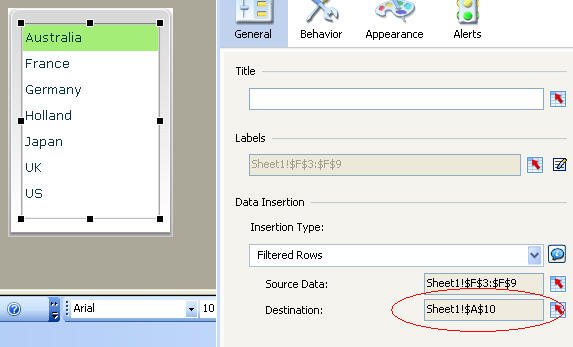
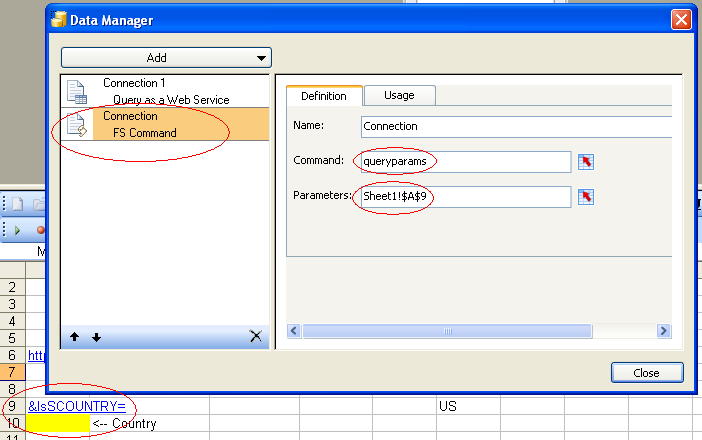

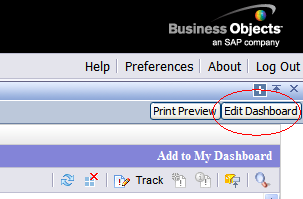
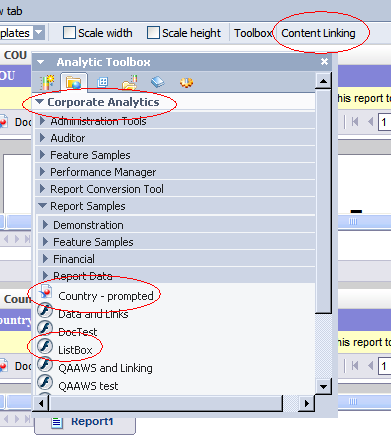
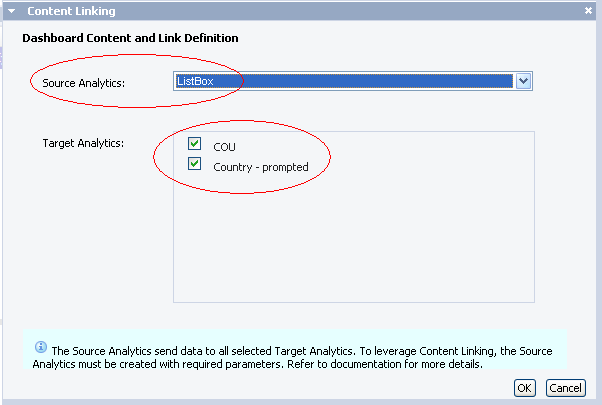
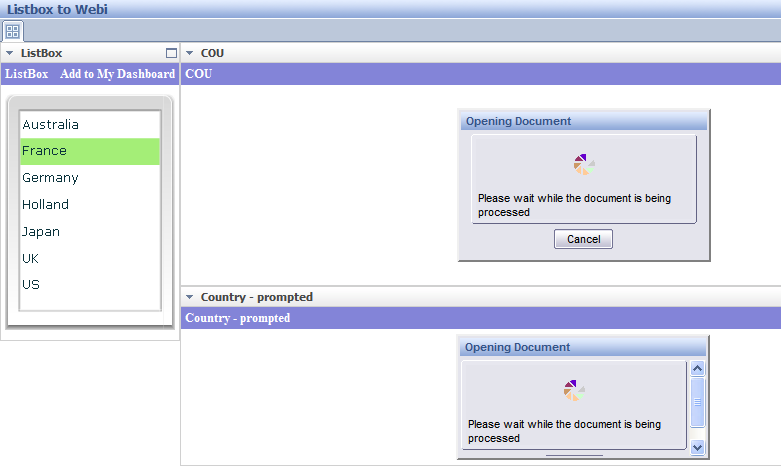
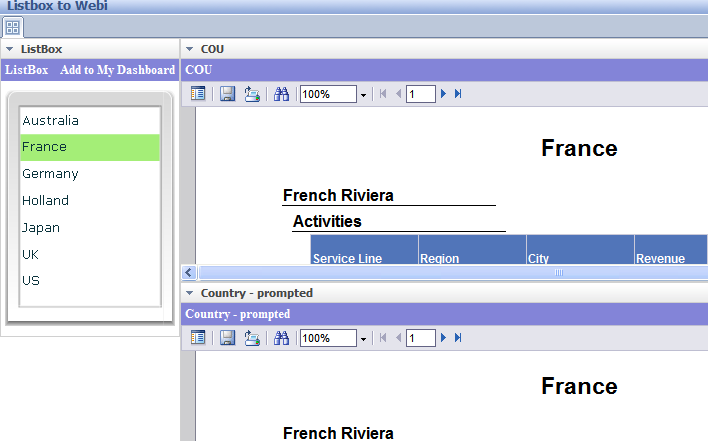

Pingback: Miriam graf | Groveplanet()