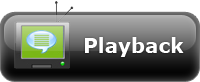One of features added as a part of Xcelsius 2008 SP1 is the ability to export the XLF model as an Adobe Air application. In case you are wondering what is Adobe Air, please visit Adobe Air page on Adobe’s website.
More about Xcelsius and Adobe Air in future posts.
In this Webinar Clifford Alper of Analysis Factory describes How to Create Adobe Air Applets from Xcelsius Dashboards with no programming and with just a few clicks. Clifford is the Director of Software Development at Analysis Factory.
If you want the source files (XLF and AIR) please contact Clifford at CAlper@analysisfactory.com
Note: This is a direct Excerpt from the Business Objects Website.
Deliver interactive, live business dashboards and widgets to your end-users’ desktops. Run Xcelsius applets across different operating systems, without a web browser and provide all the convenience of desktop applications.
In this presentation you will learn:
What is a Widget?
Learn how to export Xcelsius dashboards to Adobe Air applets
View a number of examples to demonstrate best practices in Xcelsius applet design
Explore the integration of Adobe Air applets with Xcelsius dashboards