The Presidential Fight is heating up in the Swing states like Florida, Pennsylvania and Virginia. Experts are coming up with their own predictions and analysis. The other day i was on the Wall Street Journal website checking out the headlines. Like all other Xcelsius users, my attention was drawn to a nice looking graphic of the USA map. Eventually it turned out to be the 2008 Electoral Calculator. Its an interactive calculator which can be used to build your own scenario of who is going to win what states. The immediate thought that came to my mind was “Can i make a similar Calculator with Xcelsius 2008”. I thought of giving it a try and here is what i came up with.
This is a brief description about how i built it. Many Xcelsius developers should be able to understand. As you can see i used the USA Map component and i carefully placed the icon components over each state (Tedious work Phew…). The reason for the icons was to allow the user to click on a state and insert the relevant value in the cell corresponding to the State. I set Alerts for the states so that they display Red or Blue depending on the value inserted by the icon. The rest of the calculator is simple label components and other basic Xcelsius stuff. Most of the time was spent on the overall look and feel of the calculator.

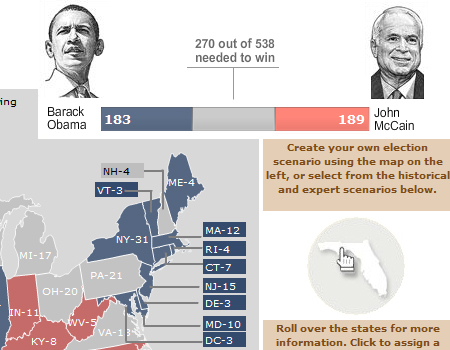

Pingback: 2008 Electoral College Calculator using Crystal Xcelsius | Dashboard Examples - Samples - Tutorials()
Pingback: Dashboard Zone » Election Intelligence - Collection of Electoral Dashboards()
Pingback: Interactive Electoral Maps: 12 ways to Pick your new President | MyXcelsius()
Pingback: 2008 Political Dashboards for the Election Home Stretch()