In designing a UFO Tracking dashboard for the Reportapalooza guest challenge, I decided that I needed to create a radar simulation. The math to get the radar to spin past zero wasn’t overly hard, but really through me for a loop at first (no pun intended)!
How to Create:
1. Setup play selector data
Cell A1: 0
Cell A2: =If(A1=100, 0, A1+1)

2. Insert play selector
Source: A2
Destination: A1

3. Setup pie chart data
Section 1 – Scanner when spanning across zero
Section 2 – Blank space after scanner
Section 3 – Scanner Slice
Section 4 – Blank space before scanner
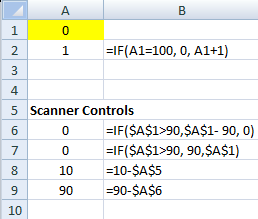
4. Insert pie chart
5. Pie chart options > Behaviors > Animations and Effects: Turn off data animation (or the scanner will spin backwards after hitting 100%)
6. Make data series 1 and 3 blue and make series 2 and 4 black
7. De-select the show lines option for the data series

8. Insert 2 ellipses over the pie chart to create inner rings
9. Spice it up. I used a dot that fades in when the scanner crosses that area (i.e. 60-70%). Kalyan used sequencing numbers to create a film reel countdown.



Pingback: Tweets that mention How to create a Radar animation using Xcelsius? – MyXcelsius.Com -- Topsy.com()