(Post #3 of 3 for Reportapalooza – Focused on SAP Crystal Reports Server 2008).
The idea to write about Report Bursting in SAP Crystal Reports Server 2008 came to me on the shuttle bus on the way to the airport in Orlando after a very successful (and one shiny iPad later) ASUG SAP BusinessObjects User Conference. The idea came by way of friend and fellow Reportapalooza expert – Brian Durning.
We were having a conversation about the “Reporting Remix” challenge and I asked his opinion on topics to discuss when writing about SAP Crystal Reports Server 2008. Brian is a highly accomplished SAP Crystal solutions expert and his immediate recommendation was Report Bursting. After some investigation, I now know why he made this suggestion. Report Bursting is a really powerful, convenient, and efficient process that minimizes the need for excessive individual report scheduling.
As the previous paragraph suggests, the inclusion of Report Bursting is one of the most anticipated enhancements to SAP Crystal Reports Server 2008. If setup correctly, this elusive feature is an SAP Crystal and BOE administrator’s dream. But if setup incorrectly, it will quickly become a DBA’s nightmare. That’s why Report Bursting should be carefully researched and tested before implementing in a production environment. Once you’re ready, scheduling reports will never be the same (in a GOOD way).
What is Report Bursting?
Report Bursting in SAP Crystal Reports Server 2008 allows multiple groups of reports (known as Publications) to be scheduled and distributed to personalized groups of recipients with each group receiving reports containing data filtered differently. This is accomplished when the SQL statement is submitted to the database by the individual SAP Crystal Reports multiple times with different filtered values fetching different data values for each group.
This process provides the most efficient way of scheduling and distributing reports to a large number of users who require the same or similar reports but filtered by different parameters.
The reason that Report Bursting should be entered into cautiously is because of the potential impact on system resources. If the option “One database fetch per recipient†is selected when creating a Publication, the SQL statement of each report will query the database one time for each recipient. This option will almost definitely catch the eye of the DBAs if the recipient list is of significant size. But one database fetch per “batch†of recipients might be much less expensive and fly well below the DBA’s radar.
Creating a New Publication for Report Scheduling
To create a new Publication, begin by selecting a folder from the file menu in InfoView. Once you’ve done this, click New in the default toolbar and select Publication. This is displayed in the screenshot below.
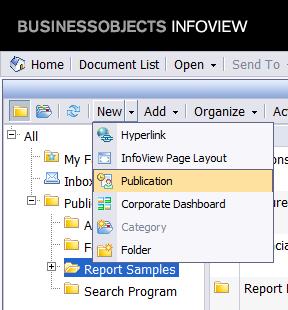
Once “Publication” is selected from the list of choices, you’ll have three options when the “New Publication” window opens.
- Summary
- General Properties
- Source Documents
In the General Properties section, give your new Publication a name, description (optional), keywords (optional), and then select the Source Documents option. Next click Add to select the reports that will become a part of the Publication that will “Refresh at Runtimeâ€. Multiple reports can be selected as part of a single Publication.
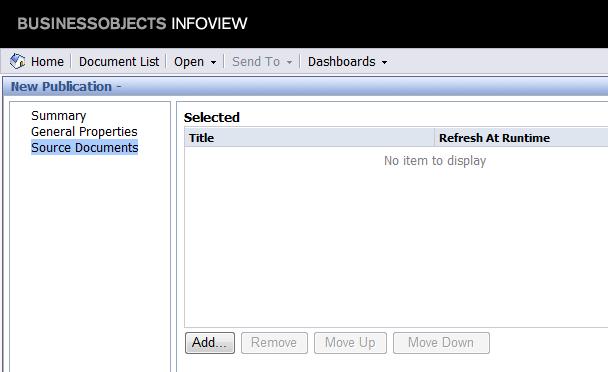
As soon as reports are added, six new options are made available. The “New Publication” now has the following property sections.
- Summary
- General Properties
- Source Documents
- Enterprise Recipients
- Dynamic Recipients
- Personalization
- Formats
- Destinations
- Additional Options
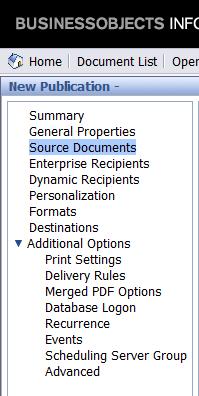
The “Additional Options†section contains eight different options:
- Print Settings
- Delivery Rules
- Merged PDF Options
- Database Logon
- Recurrence
- Events
- Scheduling Server Group
- Advanced
Select the Advanced category and you’ll see settings in three different groups:
- Profile Resolution
- Personalization
- Report Bursting Method
The Report Bursting Methods section provides three choices for bursting:
- One database fetch for all recipients (recommended for minimizing the number of database queries)
- One database fetch for each batch of recipients (recommended for high-volume scenarios)
- One database fetch per recipient (recommended when using row level security within Universes or Business Views)
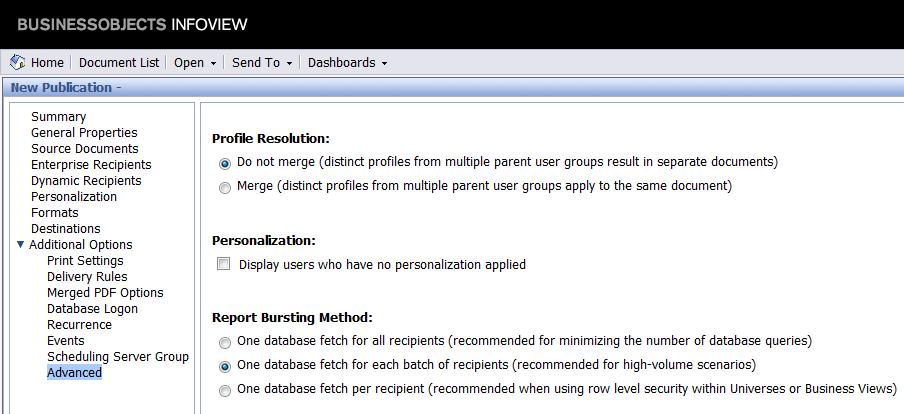
Report Bursting Methods Described
- One database fetch for all recipients – This option will submit the SQL statement of each report to the database once per report then deliver the data in the specified format to each recipient. This method uses the database logon credentials of the publisher.
- One database fetch for each batch of recipients – This is the default option when scheduling Crystal Reports. Batches can run concurrently on different servers to reduce the load on the system (keeping the DBAs happy). The size of the batches depends on the specified personalization. This method uses the database logon credentials of the publisher.
- One database fetch per recipient – This method uses the data source logon credentials of each recipient as the query is submitted to the database once per report for each recipient in the publication. This option provides the greatest level of security but also produces the greatest load on the system if the recipient list is large.
Publications
In addition to Report Bursting, Publications provide an extensive set of options. Among the options that you’ll want to pay special attention to are the: Print Settings, Delivery Rules, Database Logon Credentials, Recurrence, and Events. Settings such as: Personalization, Formats, and Destinations should also be configured completely before saving and implementing a Publication.
Be sure to view the Summary option and review your selections before finalizing your Publication. You should also test your Publication before making it live. Refer to official SAP documentation for a more in-depth discussion of Publications and information regarding the various other options to configure, save, schedule, and view publication results.
Summary
After finally experiencing SAP Crystal Reports Server 2008, I am surprised at the great deal of sophisticated methods of delivering reports to users across the enterprise. Whether through the convenience of the portal , the use of automated report scheduling, or the use of personalized Publications for Report Bursting, SAP Crystal Reports Server 2008 is an excellent product for sharing information with users.
Questions? Please contact me.
Jim.Brogden@daugherty.com


Pingback: Tweets that mention Report Bursting with SAP Crystal Reports Server 2008 – MyXcelsius.Com -- Topsy.com()