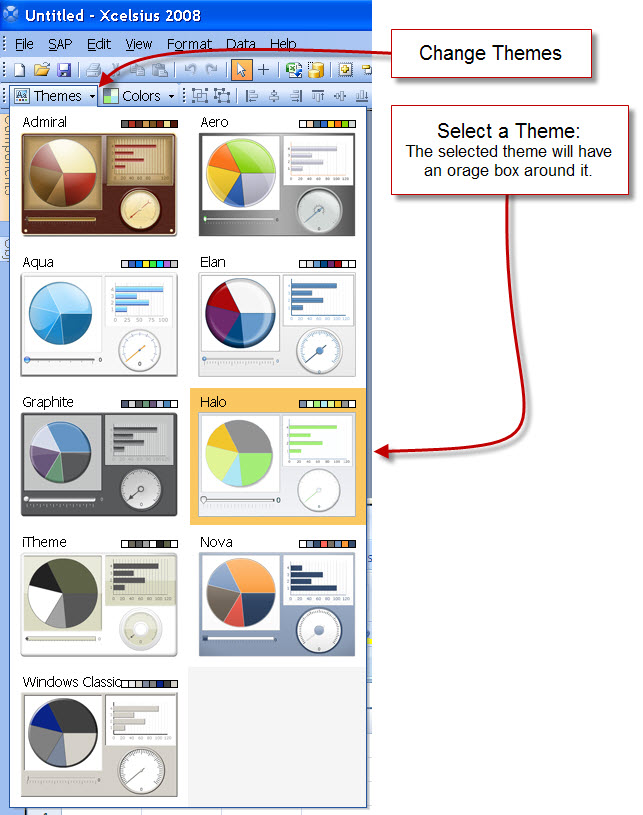I recently spent many hours working on an Xcelsius dashboard that became increasingly frustrating because of loading issues. The dashboard contained 100+ components but the data in the Excel portion of the document was not complex and the row count was small. What could be causing this issue? My deadline was approaching and I needed to do whatever work necessary to buy valuable seconds. Where should I look to find the greatest time saving improvements?
From my experience, if a dashboard doesn’t load within 5 seconds, users become frustrated. There are however exceptions to this rule. There are certain situations when a 15 or even 30 second load times are acceptable. These situations are generally at clients with very complex data and a large number of calculations in the dashboard. These types of dashboards may take 15-30 seconds to load but they also deliver valuable and extensive information. But no-matter who the audience, every step must be taken to improve performance and create the “Best possible user experience”.
The first place to look is usually the Excel portion. Question to ask are:
- How many rows are in the dashboard?
- How many Excel functions are being used? (VLOOKUP, HLOOKUP, SUMIF, INDEX, MATCH, etc.)
- How many rows do the formulas interact with? As a general rule, Xcelsius cannot handle more than 5000 rows. Some people will tell you the number is much lower, like 1000-2000 rows. Large data will definitely lead to slow load times.
- Some functions have a bigger impact on performance than others. I’ve found that vlookup and hlookup do not have an impact on performance unless they are applied to a large number of rows. But one Excel formula that has caused me grief (and poor performance) is the SUMIF() function. This is a great function, but must be used on small blocks of data.
Another place to look, believe it or not, is with your choice of Theme and Color. Xcelsius provides 9 themes out-of-the-box; (Admiral, Aqua, Graphite, iTheme, Windows Classic, Aero, Elan, Halo, and Nova). There are also 27 different color themes available. The combination of built-in theme and color provides a great head start for creating attractive dashboards. But as attractive as they may be, THIS could be the cause of your slow load time!! (It was mine)!!
When using the Halo Theme in conjunction with the Solstice Color theme, my dashboard took over 60 seconds to load! By simply changing the Theme OR Color theme, the SWF loaded in only 1 second!! So if you’re experiencing slow load times:
1. Reviewing your row counts
2. Analyze your use of Excel functions
3. Try a new theme or color.
Please let me know if you’ve experienced similar issues or other issues with slow load times and I’ll update the post.
Thank you,
Jim Brogden